
Enabling DirectX and Graphics Acceleration on Windows Server 2003
Preface:
You should NOT enable DirectX and Graphic Acceleration on this OS. It is a server, and is meant to be used as one.
Method:
Right-click on your desktop and select Properties

Go to the Settings tab and click Advanced
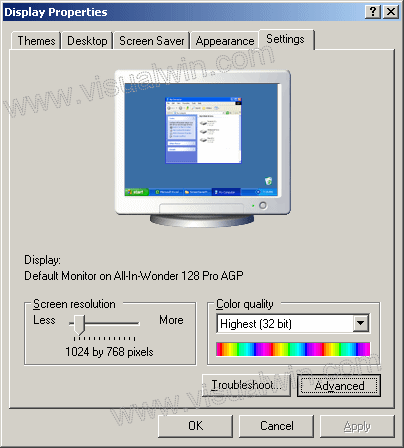
Go to the Troubleshoot tab and move the slider to Full
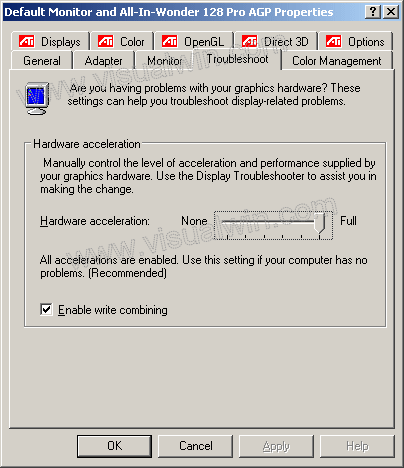
Press OK and OK.
Now go to Start->Run... and type dxdiag, after a little wait the progress indicator should disappear. Now go to the Display tab and make sure the 3 DirectX features are Enabled
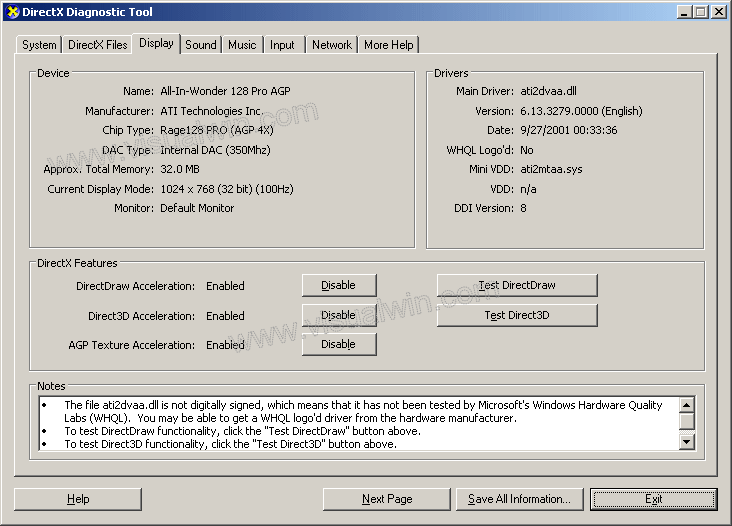
You've just enabled DirectX and Graphics Acceleration
<-- Go back to the main tutorial page
Copyright © 2002-2024 Jonathan Maltz. For trademark/copyright information, click here. About me. Main page. Contact me.